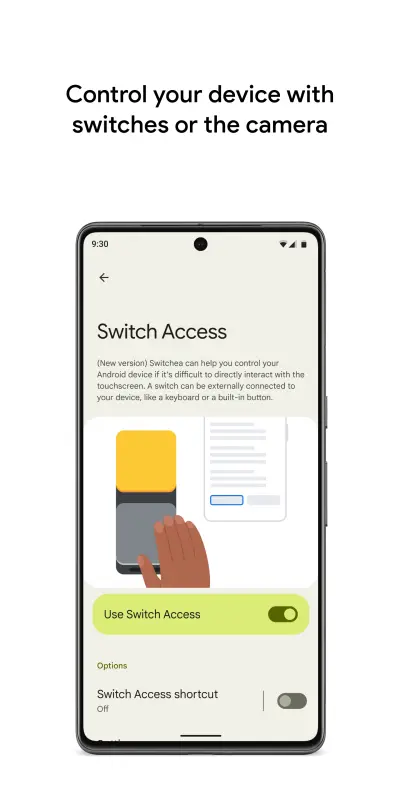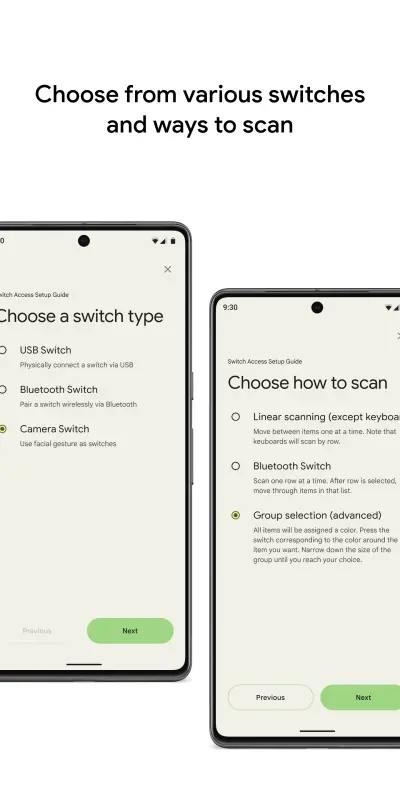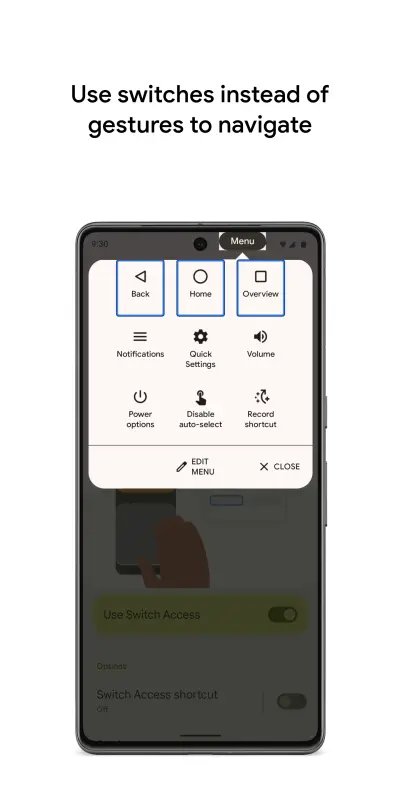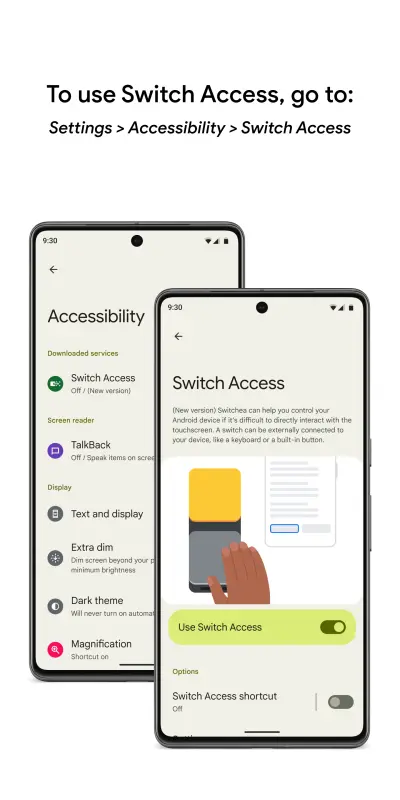Switch Access APK uses one or more switches to operate computers and other devices, and is primarily used by people with severe physical or cognitive impairments. A switch is an assistive technology device that replaces a computer keyboard or mouse.
About Switch Access APK
Switch Access APK is a feature on Android devices that provides alternative ways for users to interact with the device. Instead of using the touchscreen, users can perform various actions using one or more switches. This allows individuals who have difficulty with touchscreens to navigate and control their device.
Make use of the menus
You'll see a menu with available interactions when an element is selected, such as select, scroll, copy, and paste.
Your device will also have a menu at the top to make it easier to move around. A few examples include opening notifications, going to the home screen, and changing the volume.
Navigate with Camera Switches
Your phone can be controlled with facial gestures using Camera Switches. You can browse or select apps on your phone by using the front camera on the device.
Furthermore, you can customize the sensitivity and duration of each gesture based on your needs.
Record Shortcuts
A switch or menu can be assigned to a touch gesture. A touch gesture can include pinching, zooming, scrolling, swiping, or double tapping. Then you can start frequent or complex actions with a single switch, for example, to turn two pages of an ebook, swipe left twice.
How Does Switch Access Work?
With Switch Access, you can assign actions to specific switches on your device. These actions can include selecting items, scrolling, entering text, and more. The switches can be physical switches connected to your Android device via Bluetooth or wired connections, or they can be virtual switches created using the built-in accessibility features on your device.
Features:
Android Switch Access Setup
Switch Access streamlines the setup process by assisting customers with determining their preferred switch inputs. Switch Access scans the on-screen items and highlights them until a selection is made when the feature is enabled in the device's settings. A variety of scanning methods are available, including point, row-column, and linear scanning, based on the requirements and preferences of the user. By configuring this method simply, you are guaranteed a smooth user experience right out of the box.
Navigating the Network Switch
In addition to selecting an element, Switch Access provides users with a context-sensitive menu containing various interaction options such as selecting, scrolling, copying, and pasting. With this menu, users can quickly take actions pertaining to the selected item and navigate the system more easily. Additionally, a navigation menu at the top of the screen offers quick access to frequently used features such as checking alerts, returning to the home screen, and muting the volume. These helpful navigation features make Switch Access easier to use.
Switches for Camera Access Points
Switch Access features a revolutionary camera switch functionality that allows users to control their devices with facial gestures captured by the front camera. A computer vision algorithm recognizes specific facial emotions, such as raising the eyebrows, smiling, and opening the mouth, and responds accordingly. Now, camera switches can be controlled more conveniently as hands-free alternatives to physical switches.
Touch Gestures Recorded
A feature that makes Switch Access stand out is the ability to record touch gestures and assign them to switches. The feature simplifies repetitive activities by allowing users to record complex or repetitive procedures and link them to a single switch. You can record a gesture that swipes left twice to turn two pages of an ebook, for example. The flexible feature increases productivity while also allowing consumers to personalize their digital experiences.
Notice of Permissions
The Switch Access accessibility service requires certain permissions in order to operate effectively. Among these rights are the ability to view text written by others, access window content, and watch user activity. The Switch Access application requires these permissions to function as intended and to guarantee a seamless user experience. However, users are assured that their security and privacy are of utmost importance.
Conclusion
Switch Access APK is a valuable feature on Android devices that enables individuals with physical disabilities or limited motor skills to interact with their devices using switches. With its wide range of capabilities, Switch Access enhances accessibility, allowing individuals to access and control their devices in a way that suits their needs. By providing alternative ways to interact with the device, Switch Access empowers users to overcome barriers and make the most of their Android device.