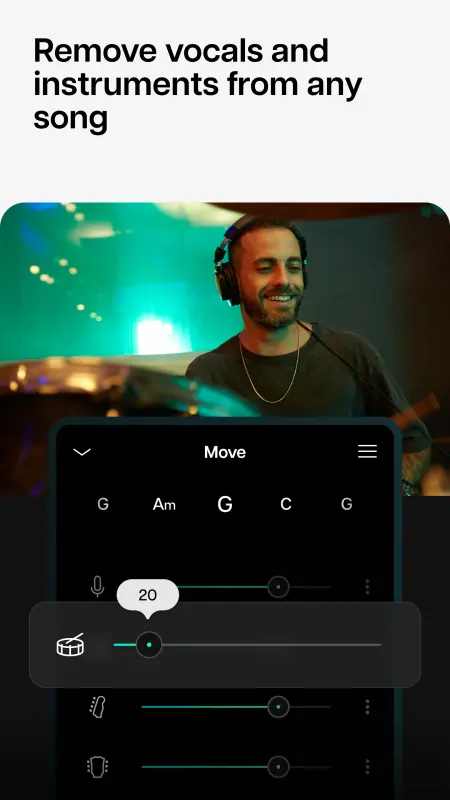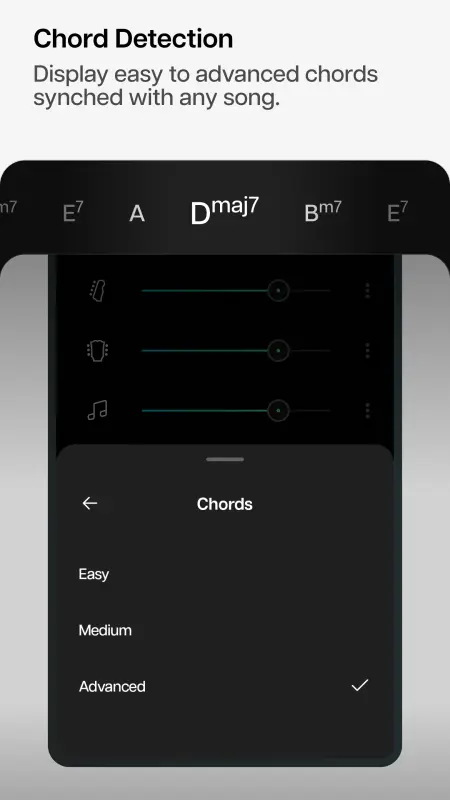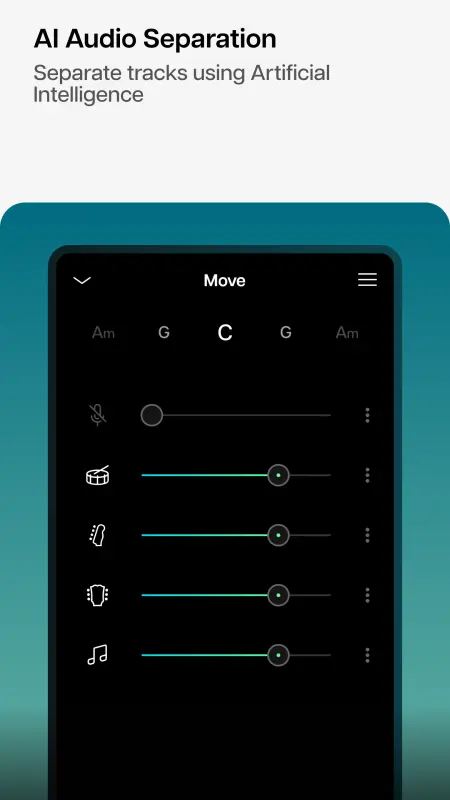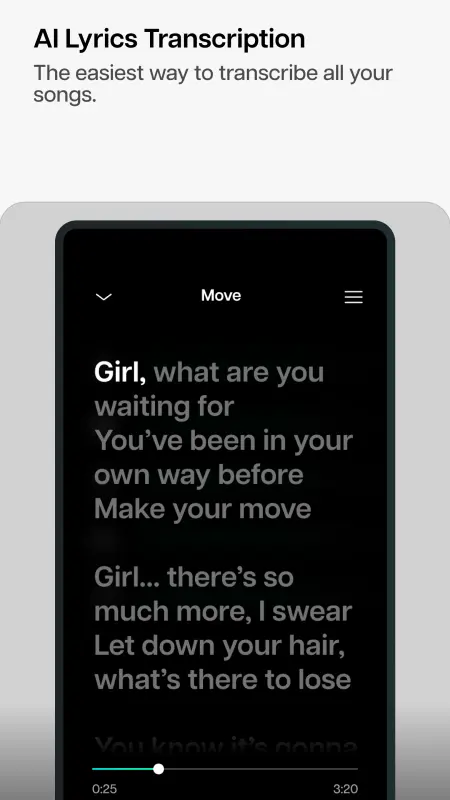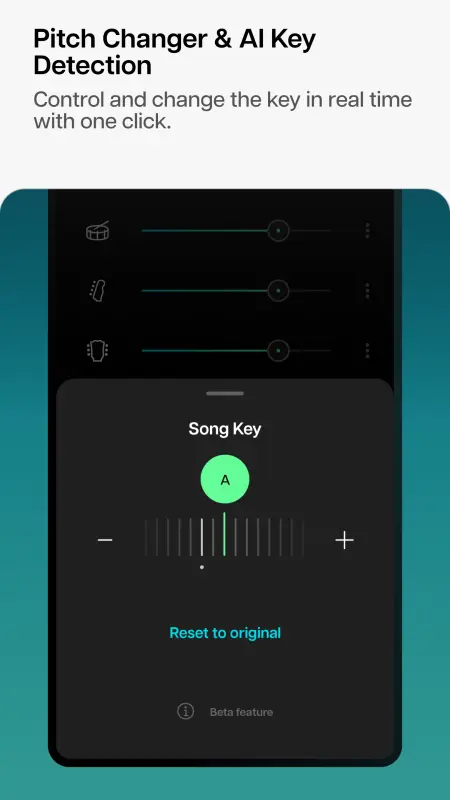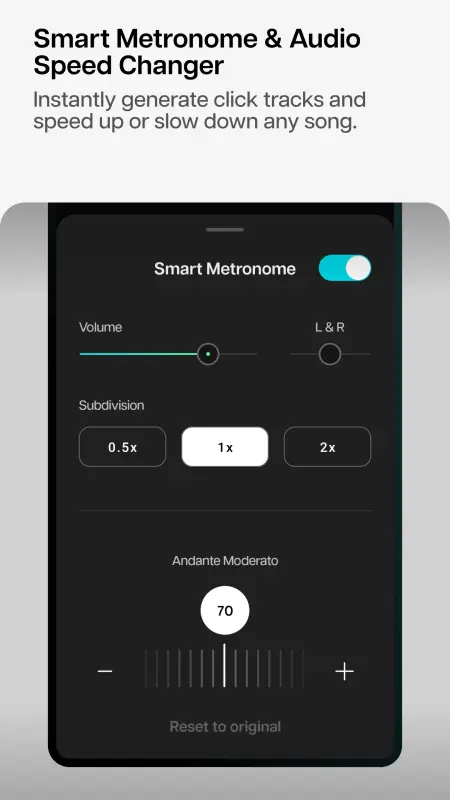Moises APK is an interesting app that allows users to edit any music file on their Android device. It's easy to make the best out of your voice recordings, songs, and sounds with a wide range of tools, such as removing the vocals of a song to change it into a karaoke version.
Moises works like this: after opening the app, you select the song you want to work on. The app comes with a demo song so you can learn how to use it. You will see that the song is divided into four elements: vocals, bass, guitar, and melody. A track's intensity can be adjusted by dividing these elements. As well as that, you can adjust aspects such as vocals, boosting the bass, etc. in each section. You can save or upload your creation once you've finished it. Just tap on the appropriate button. Having the ability to isolate different elements in each track allows you to adjust each one separately.
You can also connect with other composers around the world through Moises. By entering your skills and goals at the beginning, you will be able to find users who complement your abilities.
With Moises, you can make the most of the different audio tracks on your smartphone for music and music composition fans. Do you want to isolate the guitar part in a song or find out how it would sound without vocals? You've found the right app.
Features of Moises APK
- AI Audio Separation (stems): Separate vocals, drums, guitars, basses, pianos, strings, and other instruments in any song.
- The Smart Metronome generates click tracks in sync with any song. Subdivisions of click tracks can be adjusted.
- Automated chord synchronization: Play along with automatically generated chords.
- Audio Speed Changer: Slow down or speed up in one click. The BPM is automatically detected and displayed by Moises.
- Pitch Changer: Change the key with a single click. You can adjust the pitch to suit your vocal range.
- AI Key Detection: Find and change the song key and instantly transpose chords.
- Export high-quality audio mixes and separated stems, including metronomes.
- Organize music playlists for practice and live performances
- Using our Mixer, you can remix vocals, drums, guitars, bass, pianos, strings, and other instruments.
- Make sure you start the playback on the right beat by setting the "count in" period.
- Delete and loop music sections: Control and choose when the music starts and stops in order to practice specific parts of the song.
- Create acapella music, drum backing tracks, guitar backing tracks, bass backing tracks, and piano backing tracks.
Moises is ideal for:
- Students and teachers of music
- A drummer
- Musicians
- A bassist
- Acoustic and electric guitars are played by guitarists
- Piano players
- DJs and producers
- Passionate karaoke fans
- Making acapellas or isolating voice from audio
- Creators of social media content
- Live rehearsals
How Moises works in 4 easy steps:
- Upload a favorite song: Songs can be uploaded from your library or a public URL.
- Moises AI separates vocals and instruments into 2, 4, or 5 tracks. In addition to detecting the beat of the song, it will also identify the chords! It's like watching a magician in action!
- You're now ready to lead the band! Our AI has divided the tracks, so you can remix and edit them as you please! In one click, you can mute vocals and instruments, control the volume, or manipulate individual tracks as you wish.
- You can download individual tracks or an entire mix
Premium:
- The ability to separate audio with AI is unlimited
- All available instruments are isolated: Vocals, Background Vocals, Drums, Bass, Strings, and Piano.
- Queue processing is faster
- Duration of 20 minutes (per file)
- With unlimited Smart Metronomes, Chord Detection, Pitch Changer, Audio Speed Changer, and AI Key Detection
- Count up to 16 times
Free:
- Each month, 5 AI audio separations are processed
- Isolation of vocals, drums, and bass instruments
- The standard processing queue
- Duration: 5 minutes (per file)
- Metronome and chord detection: Limited to one minute
- The pitch changer is limited to two semitones
- Limited audio speed changer
- It is possible to count up to four times
- Editing music
How to Download and Install Moises APK?
Downloading and installing Moises is simple and straightforward. Follow the steps below to download and install the app:
- Click on your phone’s Settings and Select Security.
- Enable the “Unknown sources” option.
- Download the Moises APK file from a trusted source.
- Open the downloaded APK file and click on the “Install” button.
- Wait for the installation process to complete.
- Once the installation is complete, you can open the app and start using it.
Conclusion
Moises APK is an excellent program for music lovers who want to create beautiful songs. A wide range of features allow you to edit, process, and share your music.
Those who want to create karaoke versions or instrumental covers of their favorite songs can also use the app. The app can also be used to improve your vocal range and master your craft.
You can access even more powerful features with the premium version. You can also use Moises MOD APK premium unlocked to get all the features of the premium version for free.