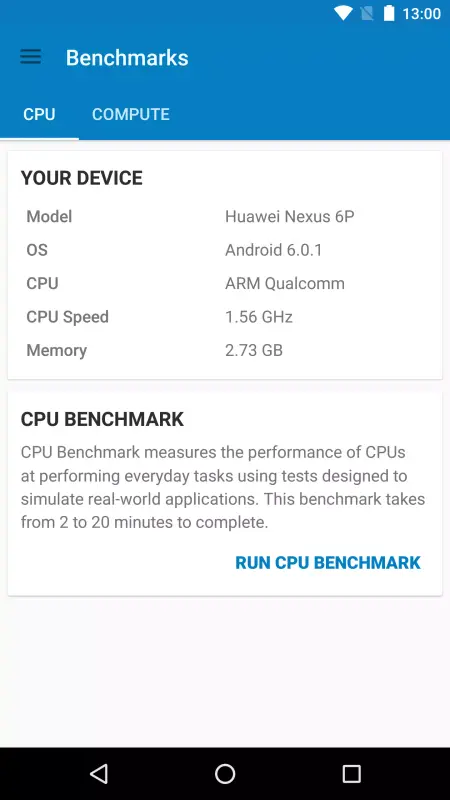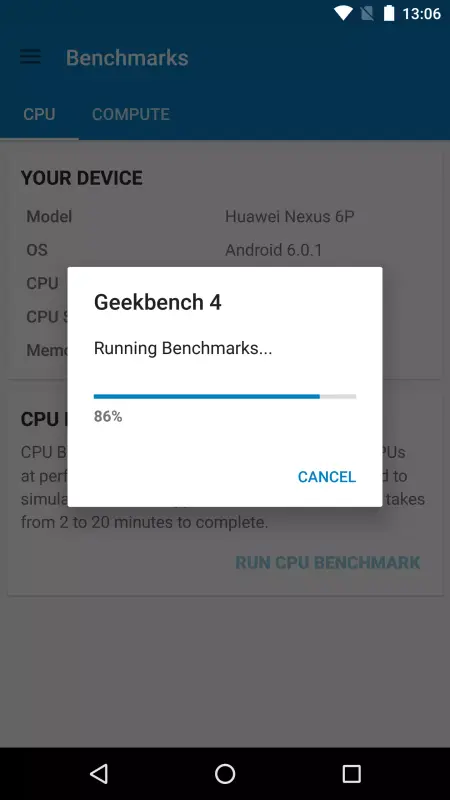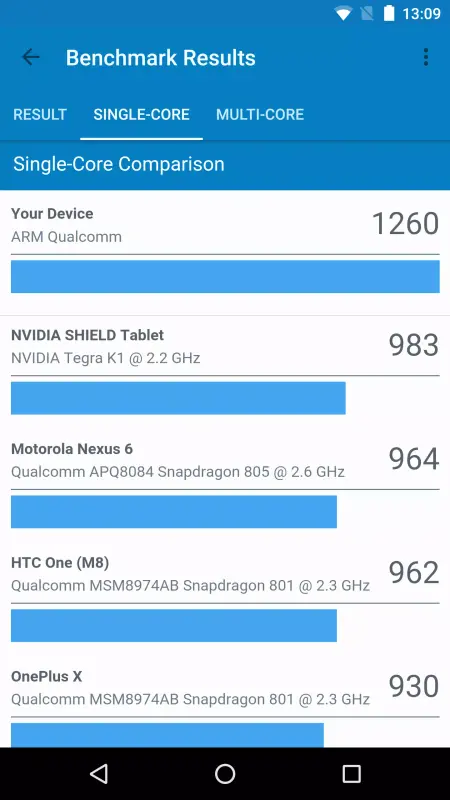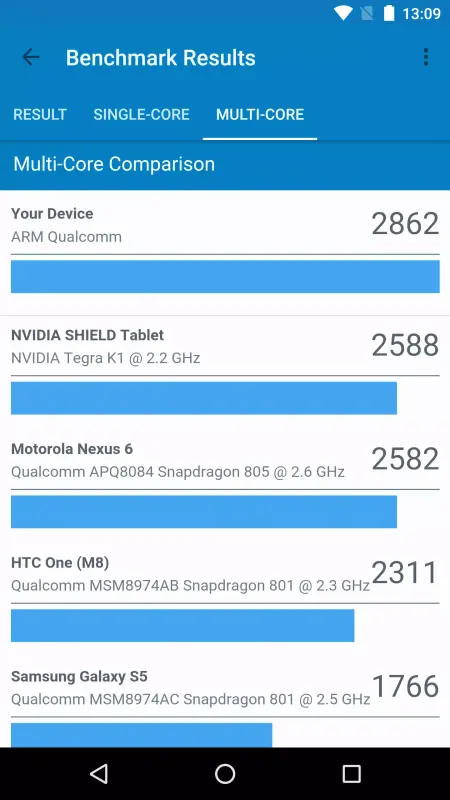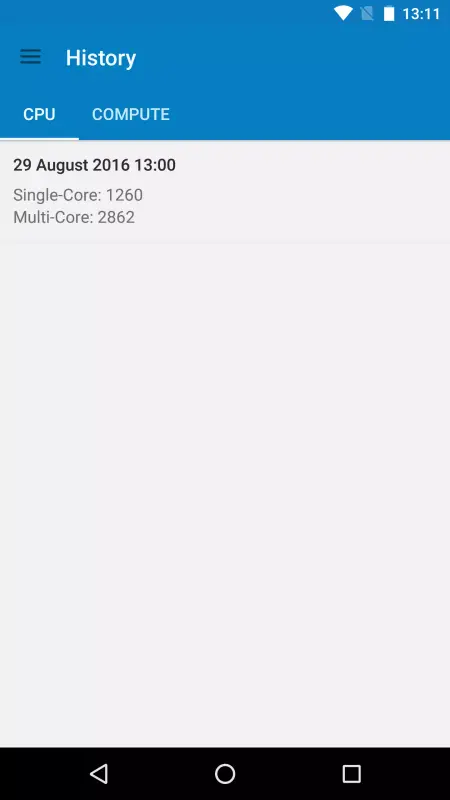Geekbench 4 APK is the latest version of the cross-platform benchmark that tests Android device performance.
Geekbench 4 includes updated CPU tests that model real-world tasks and applications. A mobile CPU performance test is designed to measure performance quickly and accurately. With Geekbench 4, every CPU test is multi-core aware, so it can measure the full potential of your device's CPU. GPU Compute tests are also included in Geekbench 4, which measure the GPU power of your device.
What is Geekbench 4 APK?
Geekbench 4 APK is a comprehensive benchmarking tool designed to evaluate your hardware capabilities. It runs a series of tests that simulate real-world tasks and workloads to assess your device's CPU and GPU performance. Unlike other benchmarks, Geekbench focuses on practical metrics, providing a clear picture of how your device performs under various conditions.
Features:
CPU Benchmark
Geekbench 4 measures your processor's single-core and multi-core power, for everything from checking your email to taking a picture to playing music, or all of it at once. Geekbench 4's CPU benchmark measures performance in new areas such as augmented reality and machine learning, so you'll know how cutting-edge your system is.
GPU Compute Benchmark
You can test your system's capabilities at the Compute Benchmark whether you're gaming, processing images, or editing videos. Take advantage of OpenCL, Metal, and Vulkan APIs to test your GPU's capabilities. A new GPU API abstraction layer and new Machine Learning workloads are included in Geekbench 4.
Real-World Tests
Geekbench uses real-world scenarios and datasets to measure performance. Tests are based on tasks found in popular real-world apps and use realistic data sets to ensure that your results are relevant and useful.
Cross-Platform
Compare apples with oranges. Apples and Samsungs, for example. Geekbench 4 was designed from the ground up for cross-platform performance comparisons across devices, operating systems, and processor architectures. The Geekbench 4 benchmarking tool is available on Android, iOS, MacOS, Windows, and Linux.
Geekbench Browser
You can share your results on the Geekbench Browser so others can see how fast (or slow) your devices are! When you create an account, you can keep track of all your results from anywhere, and track them easily.
Benchmark Charts
Geekbench Benchmark Charts can be used to verify device performance. Geekbench Browser users can access these charts, which use real-world data aggregated from real-life sites. These charts can help you make an informed purchase decision whether you're considering a new device or curious about its capabilities.
How to Use Geekbench 4 APK
Download and Install
To get started, download the Geekbench 4 APK from a trusted source and install it on your device.
Run a Benchmark
Open the app and select the type of test you want to run. Geekbench will handle the rest, running a series of tests to evaluate your system's performance.
Review the Results
Once the benchmark is complete, Geekbench will provide a detailed report of your device’s CPU and GPU performance. In addition, it will provide scores to compare your device to others.
Share and Compare
Geekbench allows you to upload your results to its online database. This is where you can compare them with other devices and see how your system stacks up.
Final Thoughts
Geekbench 4 APK is an essential tool for anyone who wants to understand device performance. With its cross-platform compatibility, user-friendly interface, and robust benchmarking capabilities, it provides a reliable way to evaluate and compare devices. So, whether you're upgrading or simply satisfying your curiosity, Geekbench 4 has got you covered. Download it today and discover how your device performs when the time comes!