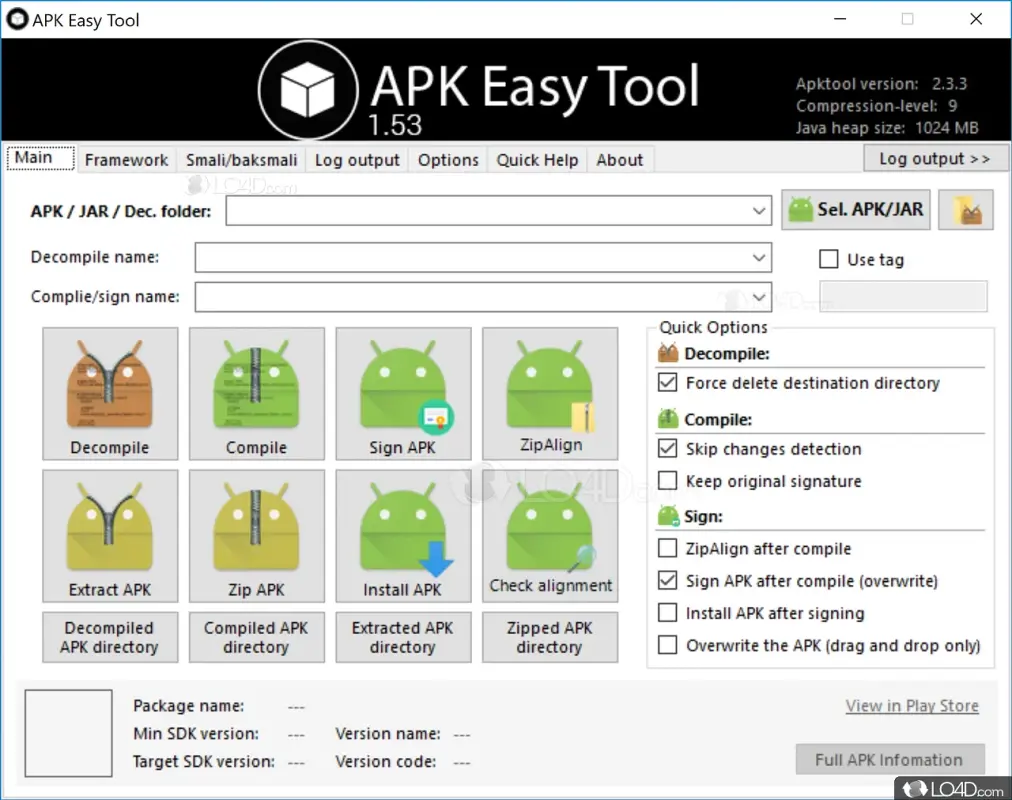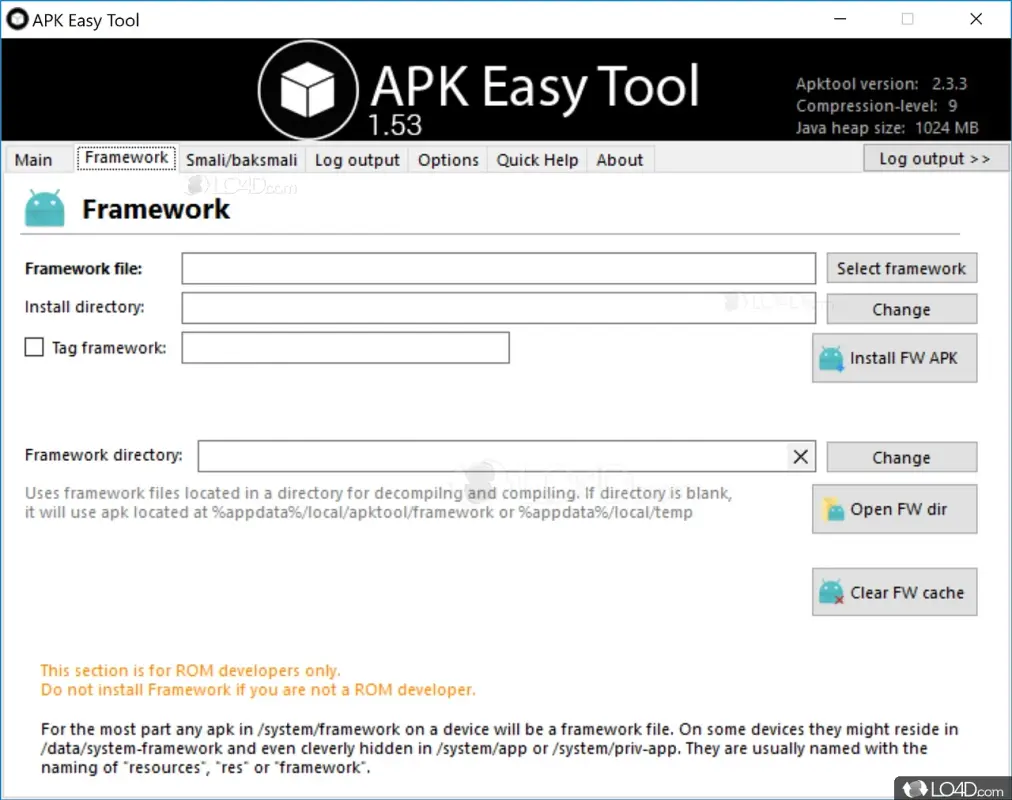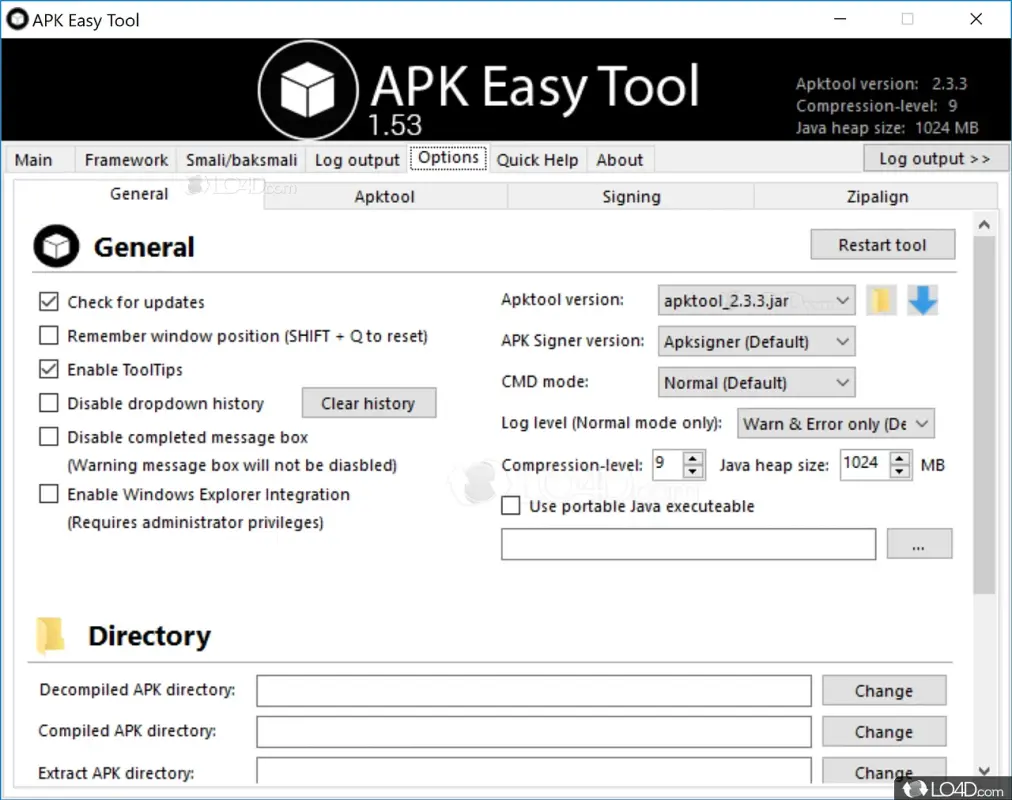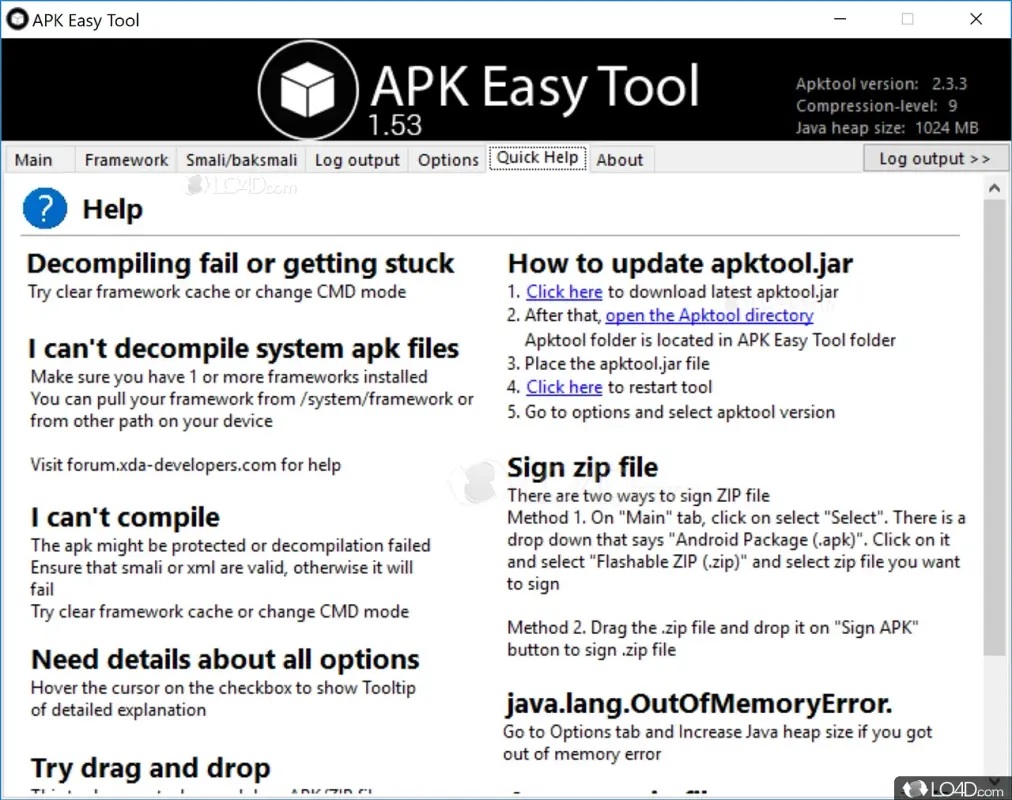Apk Easy Tool is a powerful and user-friendly GUI application designed to streamline APK file management, signing, compilation, and decompilation. Whether you are an app developer, a tester, or simply curious about APK files, APK Easy Tool offers a versatile and efficient solution.
Apk Easy Tool is free for commercial and non-commercial use.
About Apk Easy Tool
Apk Easy Tool is a lightweight application that enables you to manage, sign, compile and decompile APK files for the apps you are working on.
There is no doubt that you will have no problems using the program due to its clean interface and easy-to-use functionality. You can start by selecting the desired file via the browsing function of the tool or drag and drop.
The interface displays various information about the APK files, such as the package name, version, SDK minimum version, and version code. This tab provides access to all of the main functions and additional options in the main window.
Among the main operations you can perform using this tool are compiling, decompiling, signing, extracting, and installing the APK. If you are working with ROMs only, you can make further changes from the Framework tab. Further, you can check all operations performed from the Log output tab if you feel you missed something.
You can create the new code separately and overwrite the existing APK with a simple drag and drop. You can save a lot of time and effort by performing this operation.
You may want Apk Easy Tool to manage your frequent updates and fixes for your Android games or tools so that this process goes more smoothly.
Features:
Compile/decompile
This tool decompiles and compiles APK, DEX, and JAR files with SPACE, symbols, and Germany, Danish, Swedish, etc... supported characters. During operation, you can cancel.
Zipalign/Sign
ZipAlignment and signing of APK/JAR files. The operation can be cancelled at any time.
Extract/Zip APK
Prepare the APK by extracting it and zipping it with 7z Compression-level 0-9. A cancellation can be made during operation.
APK Infomation
Display information about the APK with an icon and a link to the Play Store using the aapt dump badge.
Framework
The framework should be installed and the framework paths should be managed.
Output logs
You can find errors in your logs by viewing them. Using the previous logs feature, you can set a date to view them. It is only possible to generate side by side log output when the width of the log is 1250 or greater.
Alternatives
The tool has options for decompiling, compiling, signing, and zipaligning. Options include Java heap, Apktool version, Apksigner version, directories, Java path, Windows Explorer integration, remember window position, and more. The options and textboxes are saved as config.xml, which will be loaded on launch. There are quick options on the main page.
Drag and drop
The buttons will be activated when APK, DEX, JAR files, or the Decompiled folder is dropped on them. Select/open a file/folder by dropping outside buttons.
A few shortcuts
4 buttons to open work directories for decompiled APK, compiled APK, extracted APK, and zipped APK. Shortcuts for jumplists.
Integrating Windows Explorer
By right-clicking on the APK file, you can choose the following actions: decompile or compile APK, DEX, and JAR files, Zipalign APK, Check to align, Sign. APK and Install APK.
Key Features:
- Batch: Execute batch jobs for multiple APKs.
- Builder: Build APK from the source code.
- Compile: Compile Java source code into APK or DEX files.
- Compress: Compress APK for efficient storage.
- Converter: Convert APK to DEX files.
- Creator: Create APK from scratch with a template.
- Decompile: Decompile APKs and DEX files into Java source code.
- Editor: Edit APK with an advanced UI.
- Extractor: Extract resources from APKs.
- Installer: Installs APK on the device.
- Optimize: Optimize APK for better performance.
- Patcher: Patch APK to bypass license checks.
- Sign: Sign APK with custom certificates.
- Tweaker: Tweak APK with custom parameters.
- Verifier: Verify APK to detect malicious code.
Conclusion
Apk Easy Tool is a comprehensive tool that allows users to manage APK files on Android devices. With its wide range of features, including installation, update, backup, and restore, Apk Easy Tool is an essential tool for anyone looking to enhance their APK management experience.