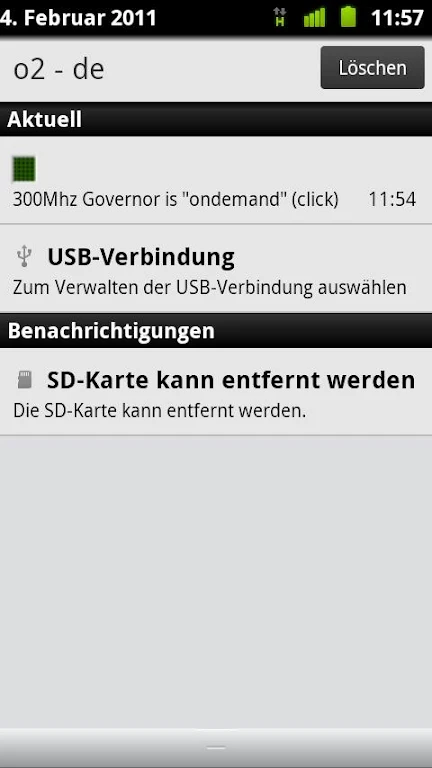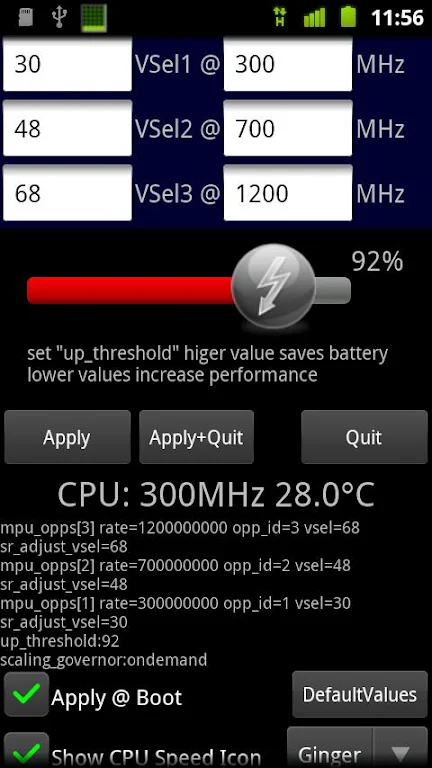SetVsel APK is a pivotal tool crafted meticulously for Android devices that enhances your mobile experience. Developed by Inteks, this app excels in the field of performance optimization, enhancing the functionality of your smartphone or tablet. SetVsel is a leading tool in the Android marketplace that enables users to control and improve their devices' capabilities efficiently. SetVsel provides a robust mobile solution tailored to boost battery life or optimize processing speed.
What is SetVsel APK?
SetVsel is an open-source application designed specifically for Motorola Defy devices. It offers a wide range of features that allow users to customize and optimize their smartphones' performance. Some of the key features include:
- Overclocking: SetVsel allows you to overclock your Motorola Defy, which boosts its performance. By increasing the CPU clock frequency, you can enjoy faster processing speeds and improved responsiveness.
- Undervolting: Undervolting reduces the CPU voltage. Lowering the voltage improves battery life and reduces CPU heat, resulting in improved stability and lower power consumption.
- Battery Optimization: SetVsel includes various battery-saving features that can help you get the most out of your Motorola Defy's battery life. You can set the CPU scaling to minimum when the screen is turned off, ensuring only essential processes are running. Additionally, you can set the scaling to maximum during incoming calls to prevent unnecessary battery drain.
- Scaling Settings: SetVsel allows you to choose different scaling levels for different use cases. You can set scaling to maximum during incoming calls, ensuring optimal multimedia performance. On the other hand, you can set scaling to medium at low battery levels to conserve power.
- Stability Test: To ensure the stability of your overclocking and undervolting settings, SetVsel includes a stability test that checks for any adverse effects on your system. This feature ensures that your settings are optimized for a stable and enjoyable user experience.
How to Use SetVsel
To use SetVsel, simply download and install the application on your Motorola Defy. Once installed, launch the application and navigate to the settings menu. There, you will find various options for overclocking, undervolting, and battery optimization.
It's imperative to note that overclocking and undervolting can have unintended consequences if not done correctly. Therefore, it's always a smart idea to start with conservative settings and gradually increase the values until you reach your desired performance level. Additionally, always perform stability tests to ensure your settings are stable before using them daily.
Conclusion
SetVsel APK is a powerful tool for Motorola Defy users looking to optimize their smartphones' performance and extend battery life. With features like overclocking, undervolting, and battery optimization, SetVsel offers a range of options to enhance your smartphone's performance. Whether you're looking for faster processing speeds or extended battery life, SetVsel can help you achieve your goals. So, give it a try and experience the improved performance and battery life of your Motorola Defy!